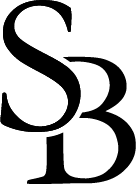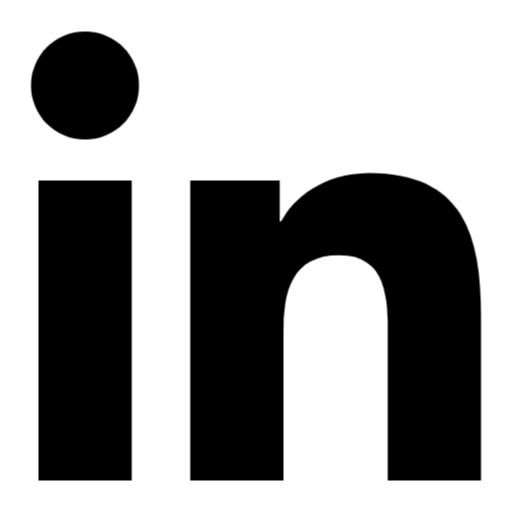SimplyAsk Internship
During my internship at SimplyAsk, I worked on enhancing internal back-office tools used for data migration, system fallouts, and business process monitoring. These tools were essential for internal users managing critical workflows like catalogue data transfers, system error resolutions, and operational insights.
My role involved redesigning existing dashboards, creating new workflows, and introducing a unified design system that improved usability, accessibility, and developer handoff.
Additionally, I undertook the redesign of various website pages to update content and improve overall intuitiveness, ensuring a seamless and engaging user experience. This role honed my skills in UI/UX design, teamwork, and adaptability within a dynamic work environment.
Role: Junior UI/UX Designer, Graphic Designer
Tools: Figma, Jira, Adobe InDesign
Design System Contribution
As part of my internship, I recognized early on that the product's existing UI lacked consistency across screens, leading to confusion for users and inefficiencies for developers. To address this, I took initiative to plan, design, and document a scalable design system from scratch.
My Approach
-
Audit & Inventory: I began by conducting a full UI audit across the platform’s workflows—dashboards, data tables, modals, forms, and status messages—to identify repeated components and inconsistencies.
-
Component Design: I created a modular set of reusable components in Figma, including:
-
Buttons (primary, secondary, disabled, hover states)
-
Form fields (text inputs, dropdowns, date pickers)
-
Tables and data cards
-
Alerts and status indicators
-
Navigation elements (sidebars, tabs, breadcrumbs)
-
-
Typography & Colour Tokens: Defined typographic hierarchy, spacing guidelines, and colour palette tokens with accessibility contrast in mind (aligned with WCAG AA).
-
Documentation: Built a shared style guide that outlined component usage, states, and variants. This helped ensure clarity for both designers and developers during handoff.
Impact
Increased design efficiency by allowing me and other designers to work faster with consistent building blocks.
-
Reduced dev questions and rework by providing clear specs and usage guidelines.
-
Supported a scalable product foundation as the platform grew in complexity.
-
Promoted design-developer collaboration by creating a shared language and centralized reference.
-
Made it easier for onboarding new designers and team members
UI Design and Dashboard Design Decisions
Designing dashboards for internal enterprise users meant balancing complex data with usability. My goal was to create intuitive interfaces that empowered users to quickly understand system health, process flows, and required actions—all without overwhelming them.
Key UI Goals
-
Prioritize clarity and efficiency in how information was displayed
-
Design for task-focused workflows—not just aesthetics
-
Use visual hierarchy to guide users through dense information
-
Ensure accessibility and readability at all levels
Design Desicions
Visual Hierarchy
-
I used clear typographic scaling, consistent spacing, and layout grids to guide the eye from high-level metrics to granular details.
-
Critical metrics like total fallouts, error types, and unresolved issues were highlighted using bold headers, contrast color blocks, and simplified card structures.
-
Secondary details like timestamps and IDs were intentionally subdued to avoid cognitive overload.
Data Grouping & Scannability
-
Data was logically grouped into categories, such as "Resolved vs. Unresolved Fallouts" and "Execution Status vs. Parameters," to facilitate quick scanning.
-
Tables used zebra striping, sortable columns, and pinned headers to support power users navigating large datasets.
Information Density vs. Breathing Room
-
I carefully balanced dense data displays with white space to reduce mental fatigue.
-
Used collapsible sections and expandable graphs to let users access more details only when needed.
Task-Oriented Navigation
-
Designed side navigation and tab layouts that reflected how internal teams worked:
-
Kept user flow linear and predictable, which is critical for internal tools used under time pressure.




Takeaways
Designing for Enterprise Users Requires Clarity and Empathy
I learned that enterprise dashboards aren’t just about aesthetics—they’re about reducing friction in high-pressure workflows. Every design decision needed to be purposeful, especially when users relied on these tools to make time-sensitive, business-critical decisions.
Consistency Powers Efficiency
Creating a scalable design system showed me how consistency can reduce cognitive load for users and improve developer efficiency. It reinforced the importance of establishing a shared visual language across products and teams.
Collaboration is Key to Great Design
Working closely with product managers and developers taught me how to communicate design rationale clearly, accept feedback constructively, and co-create solutions that balance user needs with technical feasibility.
Accessibility is Non-Negotiable
Whether designing dashboards, error states, or input components, I prioritized inclusive design practices to ensure all users could interact with the product effectively—an essential principle I’ll carry forward in every project.
Ready to Deliver at Scale
This project prepared me to confidently contribute to large organizations like RBC, where design impacts thousands of users. I’m excited to bring this experience and mindset into a team that values thoughtful, systems-driven, and human-centered design.